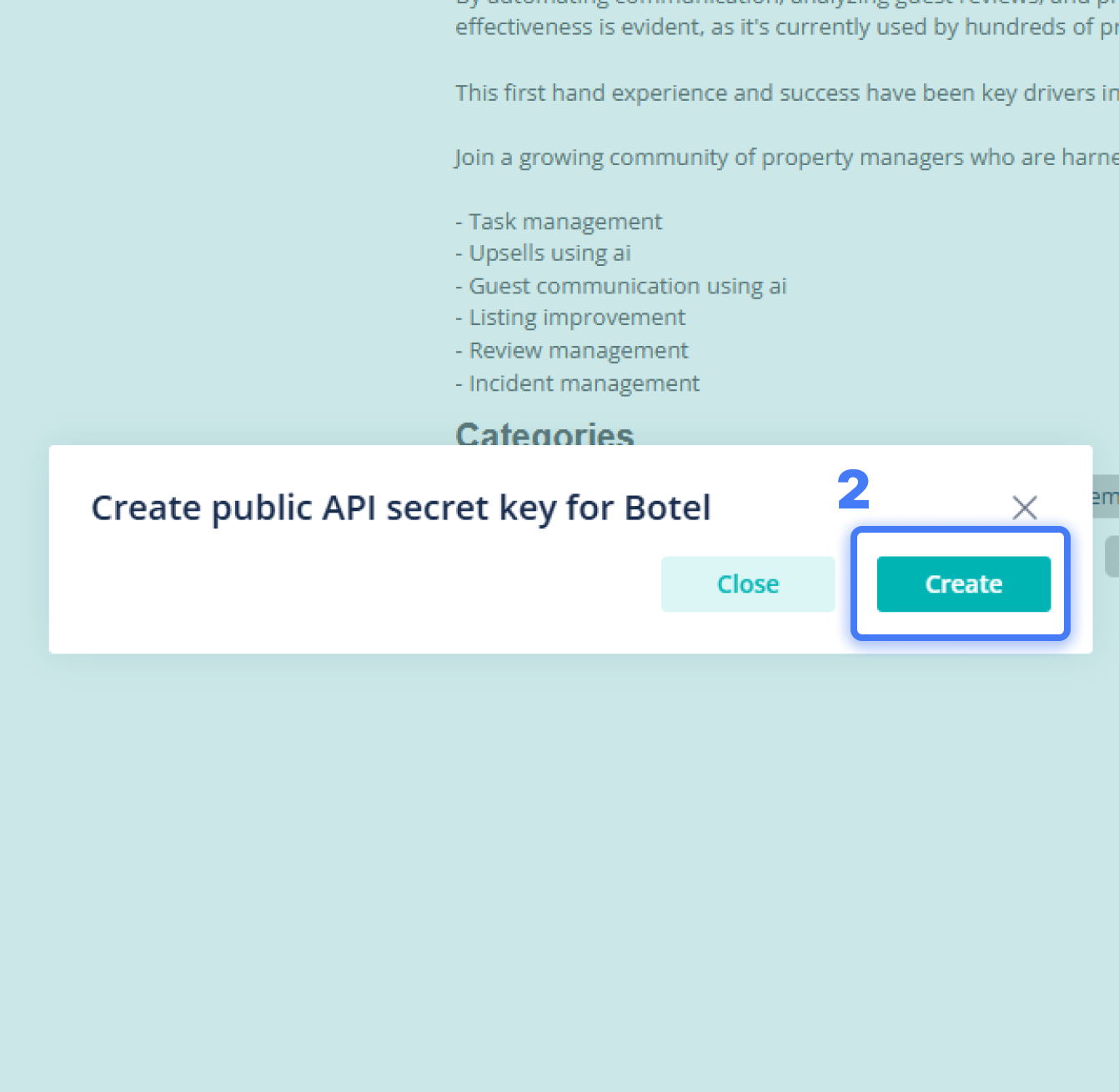Connecting Botel AI with Hostaway
After selecting Guesty from PMS provider list, you will see the authorization screen:
Enter Your Company Name: Type your official company name in the provided field.
Enter Your Company Phone: Input your company's primary contact number.
Enter Your Account ID: Provide your specific PMS account id credentialsEnter Your PMS Credentials: Provide your specific PMS credentials (e.g., Hostaway Secret, API Key, or token).
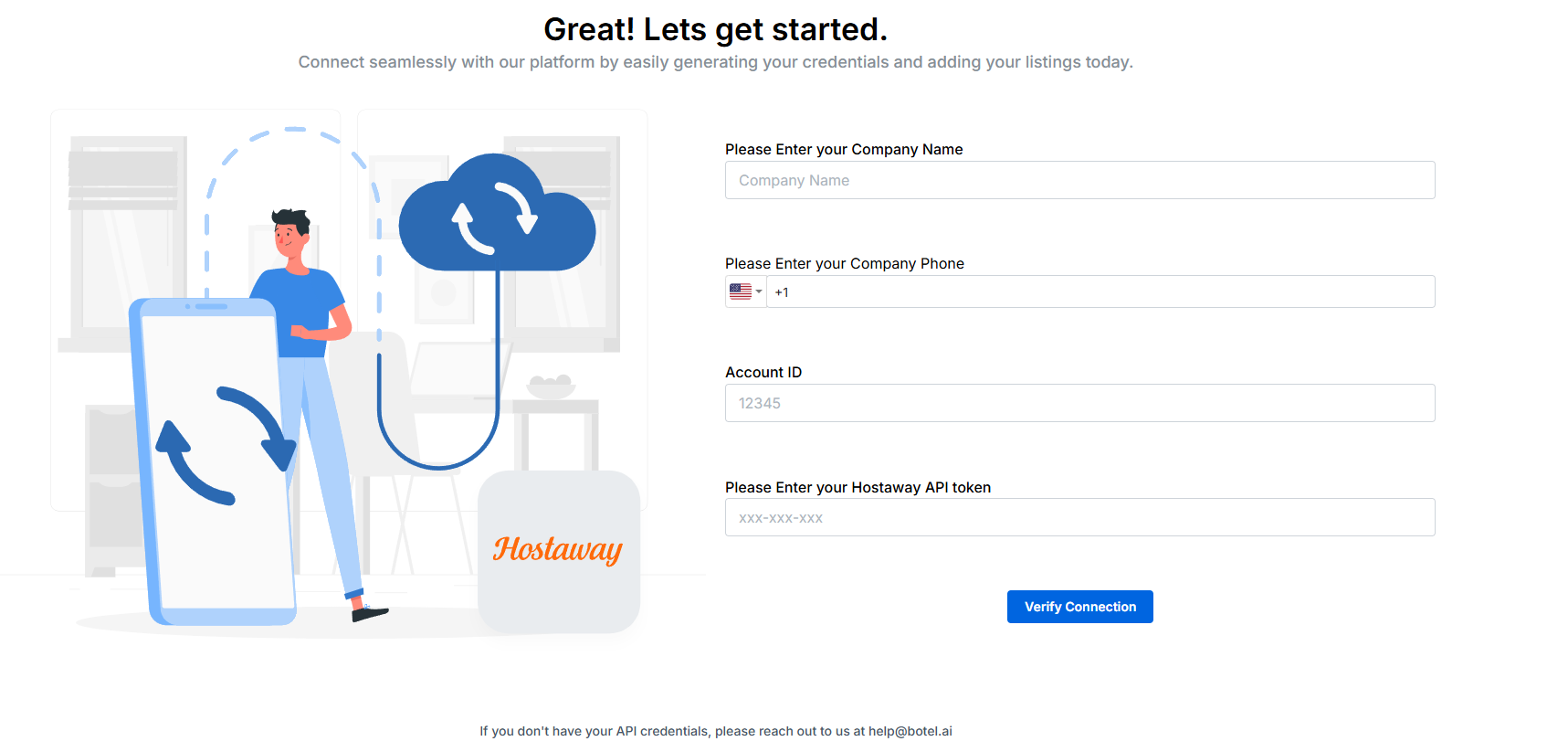
Once all details are accurately filled:
Click on Verify Connection.
Botel AI will securely verify your details with your PMS provider.
After successful verification, you'll be automatically redirected to confirm and complete the integration process.
Find Botel on the Hostaway marketplace
If you can't find it press this link https://dashboard.hostaway.com/v3/marketplace
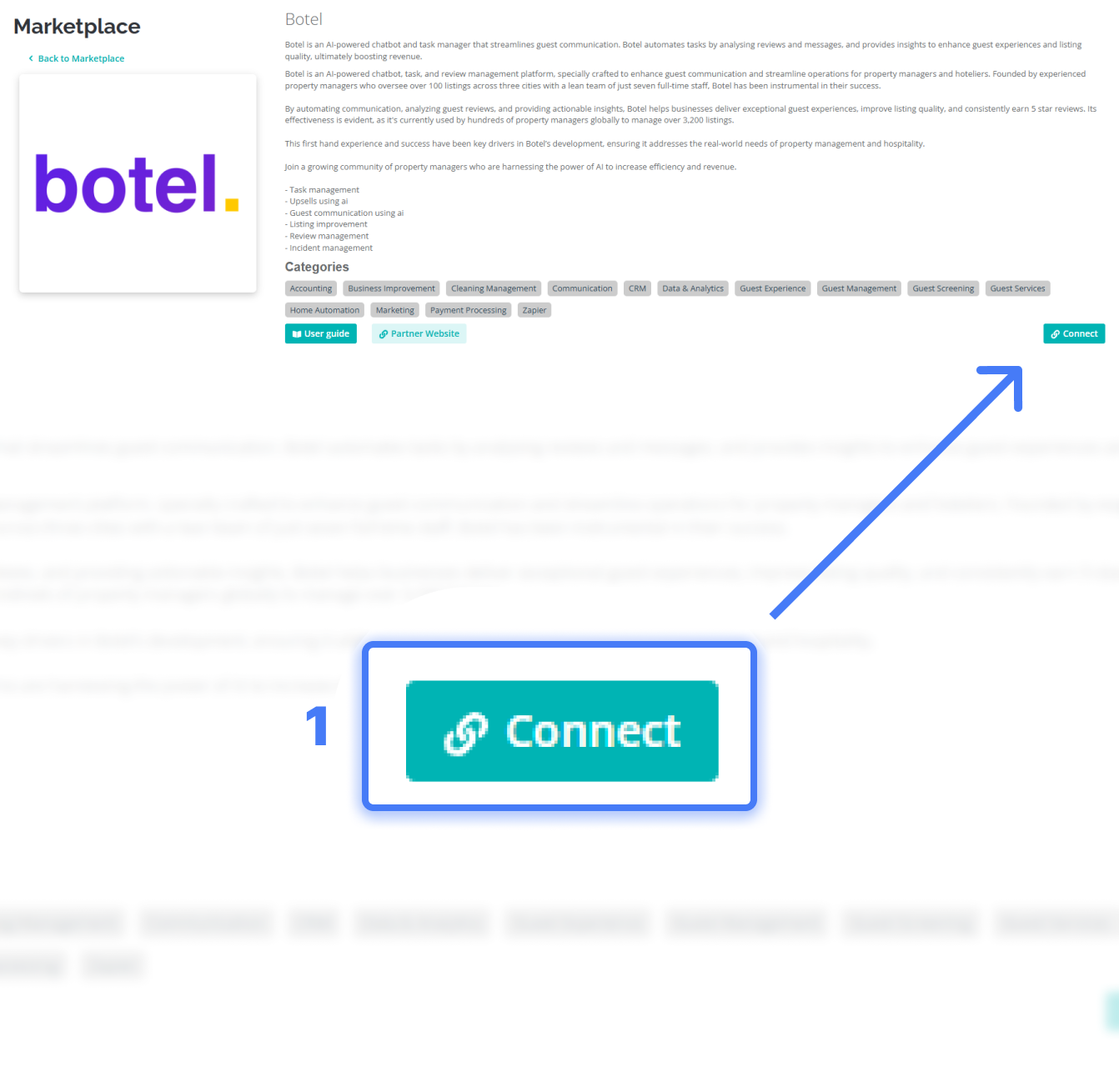
/Press connect and generate your secret keys