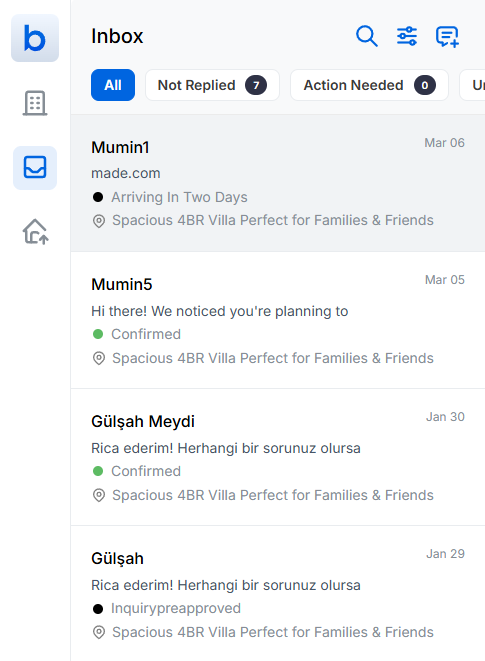Message List (Left Panel):
Displays all guest conversations in a comprehensive manner, ensuring that each interaction is clearly visible and easily accessible. This feature highlights the current reservation status of each guest, providing essential information such as whether the reservation is Confirmed, or if the guest is Arriving in two days. This allows staff to quickly assess the situation and respond appropriately to any inquiries or needs that may arise during the guest's stay. By presenting this information in a user-friendly format, it enhances communication and improves overall guest experience.
Allows quick filtering by status: All, Not Replied, Action Needed. This feature enables users to efficiently manage their tasks and communications by categorizing them based on their current status. By selecting "All," users can view every item without any restrictions, providing a comprehensive overview of all tasks and messages. The "Not Replied" option allows users to focus specifically on items that require their attention, ensuring that no important communication is overlooked. Lastly, the "Action Needed" filter highlights tasks that necessitate immediate action, helping users prioritize their workload effectively. This streamlined approach to filtering enhances productivity and organization, making it easier to stay on top of responsibilities and respond promptly to outstanding items.
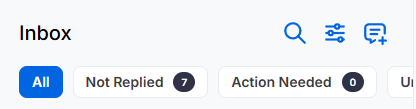
Quick access to key booking information is essential for efficient management and customer service. This includes important details such as guest names, reservation dates, and property details, which are crucial for ensuring a smooth check-in process and overall guest satisfaction. Having this information readily available allows staff to respond promptly to inquiries and manage bookings effectively, enhancing the overall experience for both guests and hotel personnel. Additionally, it streamlines operations by minimizing delays and errors, ultimately contributing to a more organized and efficient workflow.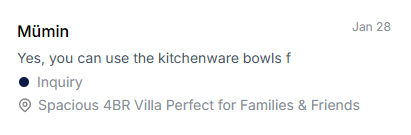
Conversation Thread
The comprehensive conversation thread offers a thorough perspective on your chosen guest interactions, simplifying the tracking of interaction histories, guest inquiries, and automated replies in an organized format.
Chronological Message Timeline: Messages are arranged in order of occurrence with distinct timestamps, allowing you to easily monitor when interactions took place.
Automated vs. Manual Messages: Effortlessly differentiate between automated messages sent by Botel AI (marked as "Property") and those sent by team members, facilitating a quick grasp of the conversation dynamics.
Reply Input Section: At the bottom, you can enter your response directly into the message box, selecting your preferred delivery method (e.g., through PMS), ensuring smooth and precise communication.
Agent Assignment: Conveniently assign conversations to particular team members or agents, enhancing responsibility and ensuring prompt replies.
Additional Options: Swiftly access helpful features such as marking conversations as unread, archiving messages, or retrieving guest contact information.
.png)
Enables direct communication with guests, with messages clearly timestamped.
Includes automated messages sent by Botel AI, easily identified with the label "AI."